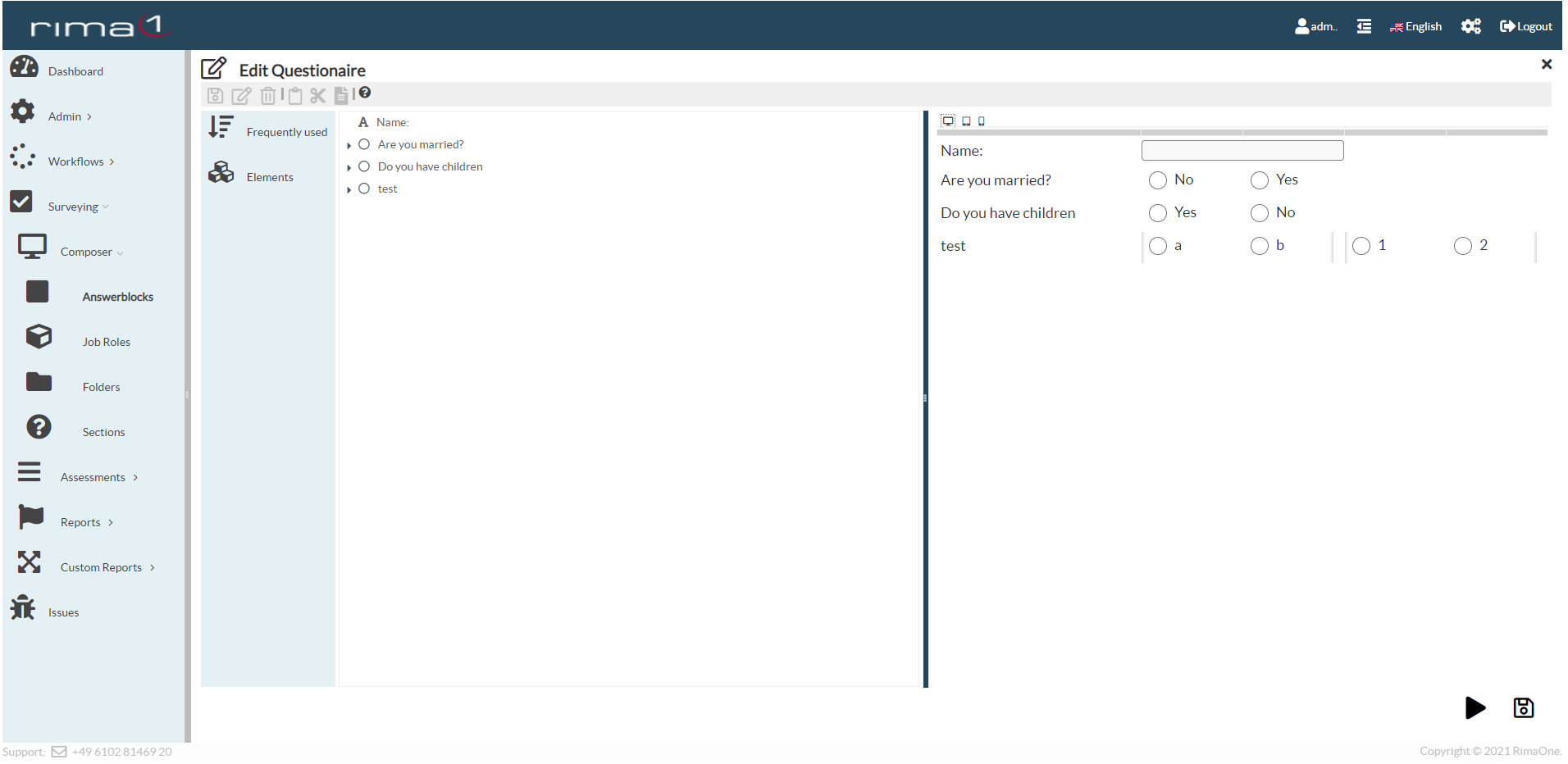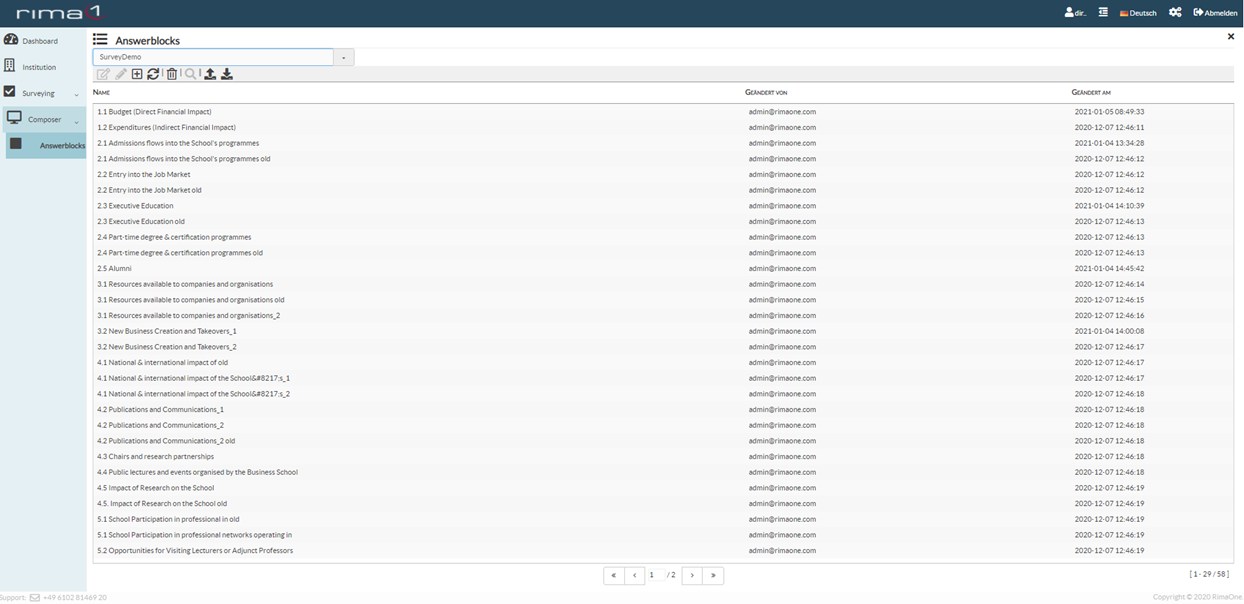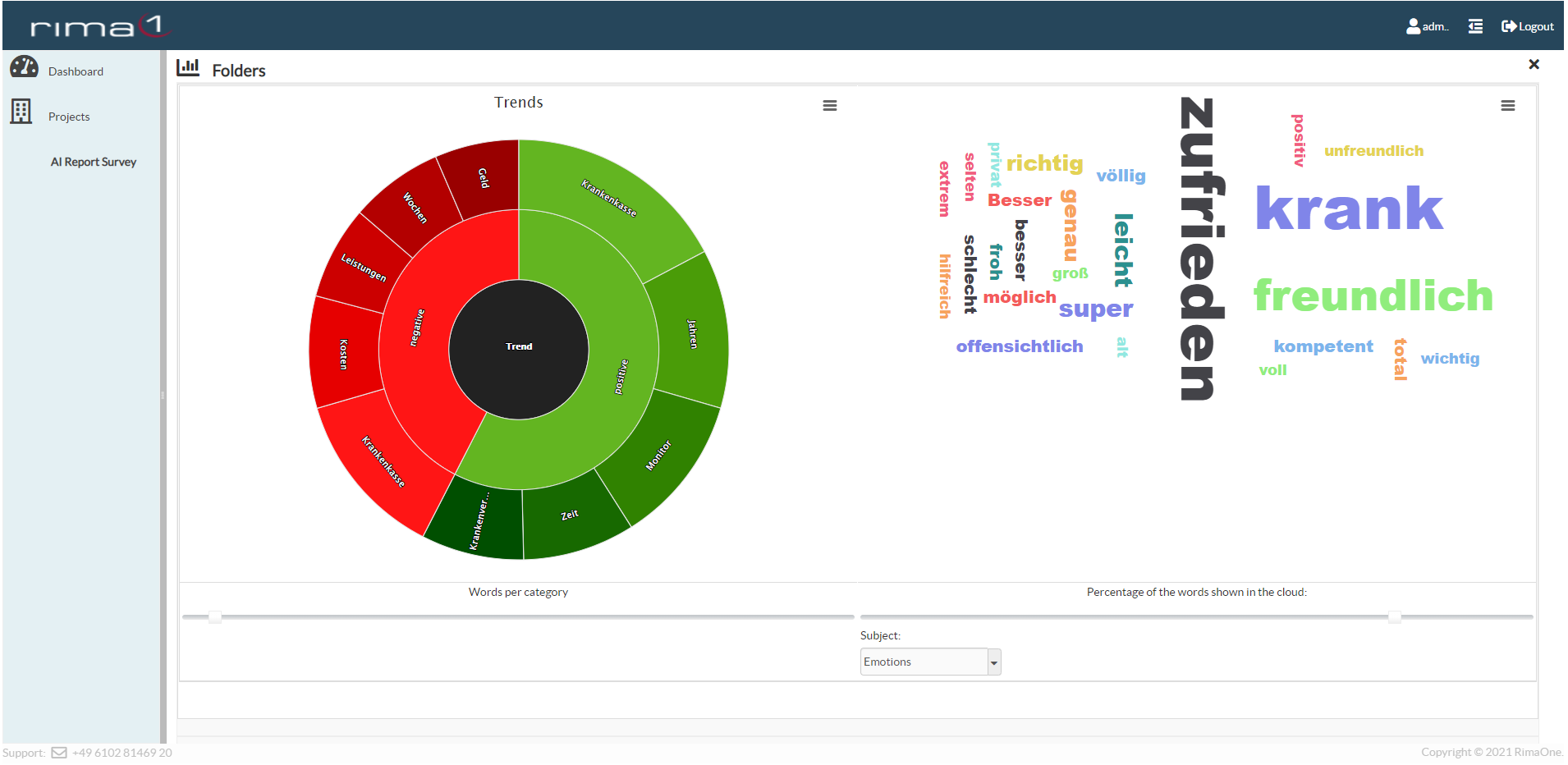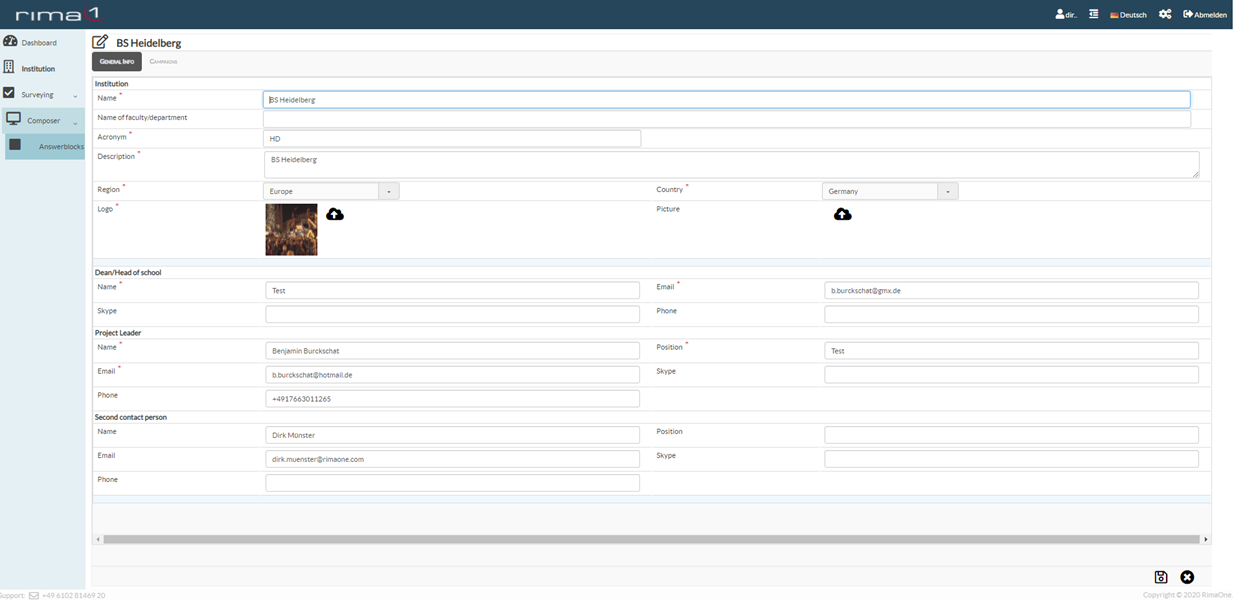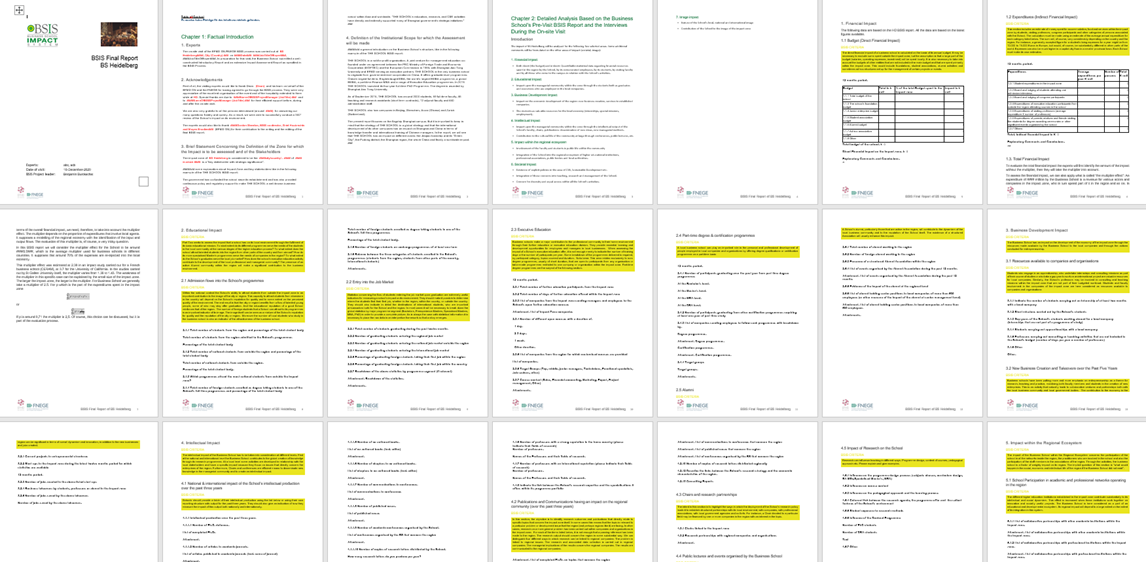Monitoring the customer journey has become increasingly important in recent years in order to understand the customer and his needs, to pick up on them, and to provide targeted, individualized information.
Consumer preferences are changing faster and faster. Keeping up with this speed and capturing and analyzing practical customer data in real time requires a high degree of automation.
For this purpose, we have developed CollabOne Survey. CollabOne Survey supports the complete business process from questionnaire creation to results analysis. You do not need intensive training or IT knowledge to create new surveys.
Key Functions of the CollabOne Solution
The most important functions at a glance
- Automatic saving of answers – even if they are only partially filled in.
- Possibility for participants to add additional questions to improve the quality of feedback.
- Multi-language support, including look & feel management and questionnaires.
- Possibility to add attachments to the questionnaire to improve the completeness of the business documentation.
- Reports and intermediate results can be created automatically as PDF or Word.
- Flexible distribution of surveys including social media.
CollabOne Survey Management
- Drag-and-drop selection of question types
- Importing or copying (individual) questions from previous surveys stored in the application (survey library)
- Copying of complete surveys including all logics
- Preview mode of surveys
- Caching of surveys of individual participants at any point of the survey
- Definition of start and end times of the survey
- HTML in surveys for formatting text
- Possibility to present the first question on the welcome/start page of the survey
- Editable closing page
- Einsicht in Öffnungs- und Abbruchquoten
- Survey progress indicator
- Possibility to manually delete individual feedbacks
Question types and answer scales
- Single Select/Radio Buttons
- Multiple selection/check box
- Drop-Down
- Likert scale
- Semantic differential (polarity questioning)
- Matrix questions (single and multiple choice)
- Side-By-Side Matrix
- Free text input
- Drag-and-Drop Answers
- Information text without answer option
- Net Promoter Score
- Customer Effect Score
- Multimedia integration of image, video & sound
Validation & Flowlogik
- Validation of questions (mandatory fields)
- Limitation of letters and numbers
- Randomization of questions
- Multiple branching logics
- Show/hide questions
- Block randomization
Managing Surveys
- Search function for individual (archived) surveys
- (Thematic) categorizations of surveys in folders and subfolders
- Flexible moving of surveys between folders
- Flexible renaming, deletion and, if necessary, archiving of surveys
- Print the surveys as PDF
Look & Feel
- Customizable survey layouts in line with the corporate design
- Customize the survey URL
- Creation of questionnaires in responsive design (display of the survey both desktop- and mobile-optimized, i.e. one and the same questionnaire works optimally on all end devices.
Distribution of Surveys
- Direct link
- QR-Code
- Website intercept and pop-up surveys to dynamically target visitors to a website
- Implementing feedback in email signatures
- SMS invitations
- E-mail dispatch
- Social-Media-Sharing
- Chat